Before we even consider 3D printing one of these contours, we need to figure out how to extract them from the treatment plan, and join the dots to make a watertight surface. Easier said than done, that is why we built Contour Exporter.
Here is Contour Exporter loaded with a head and neck treatment plan containing over 70 contours.
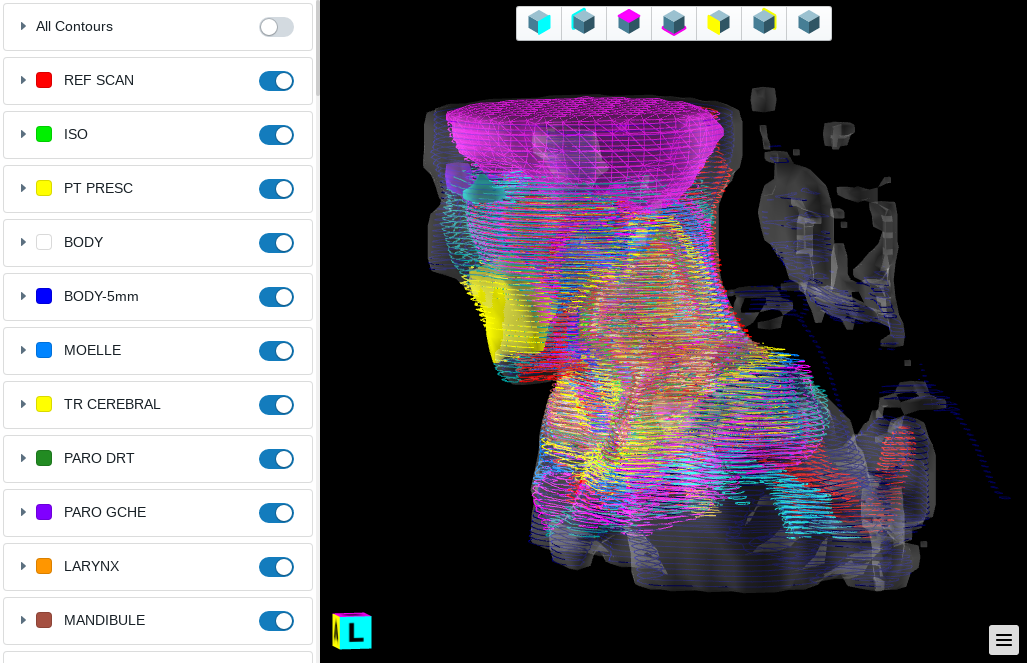
Joining The Dots
Contours are just that. Contours. Dots joined by lines that surround a region of interest. In the case of radiotherapy treatment plans, it is typical that these contours are present on each slice of the CT data that the region of interest appears.
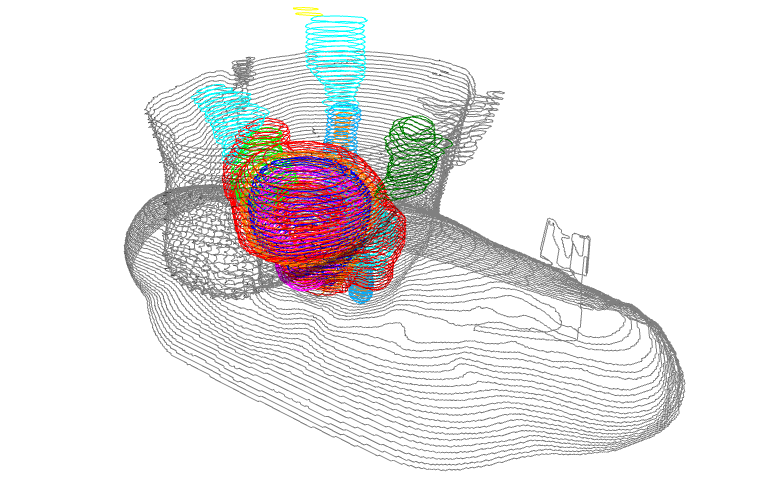
Using Contour Exporter, we can open standard DICOM radiotherapy treatment planing structure sets to visualize these contours directly. As you can see, the contours are grouped together (as indicated by the different colors), but there is no information that connects all the contours together forming a surface. We need the surface described by these contours so that we can 3D print them.
Generating Meshes
Generating meshes from points or contours is a field of research all by itself. We use the marching cubes algorithm. It is flexible, robust, and produces great results that are more than suitable for the applications we describe.
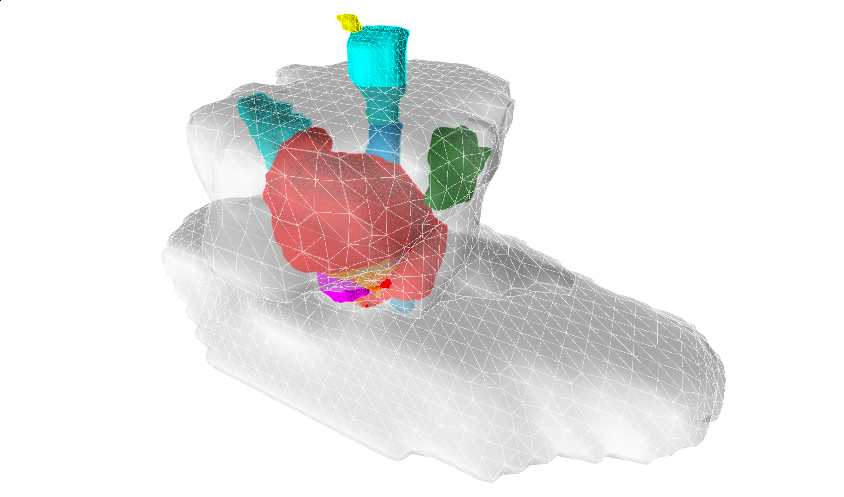
In Contour Exporter, this otherwise complex and powerful operation is made available to you with a few clicks of a mouse. Select the contours you want to mesh, wait a few seconds, and we are ready to 3D print!
The level of detail that the mesh contains can also be controlled by adjusting the reconstruction resolution. This is sometimes useful if we just want a general shape, a highly fidelity reproduction, or something in between.
3D Printing
Once we have a surface mesh, we can 3D print it using the software (slicer) and 3D printer combination of your choosing.
The “slicer” is what converts the mesh into commands for the 3D printer to follow. Here we used Ultimaker Cura (our 3D printer is home-made). We simply export our surface mesh from Contour Exporter, load it into our slicer, and print.
And here it is. The finished product.
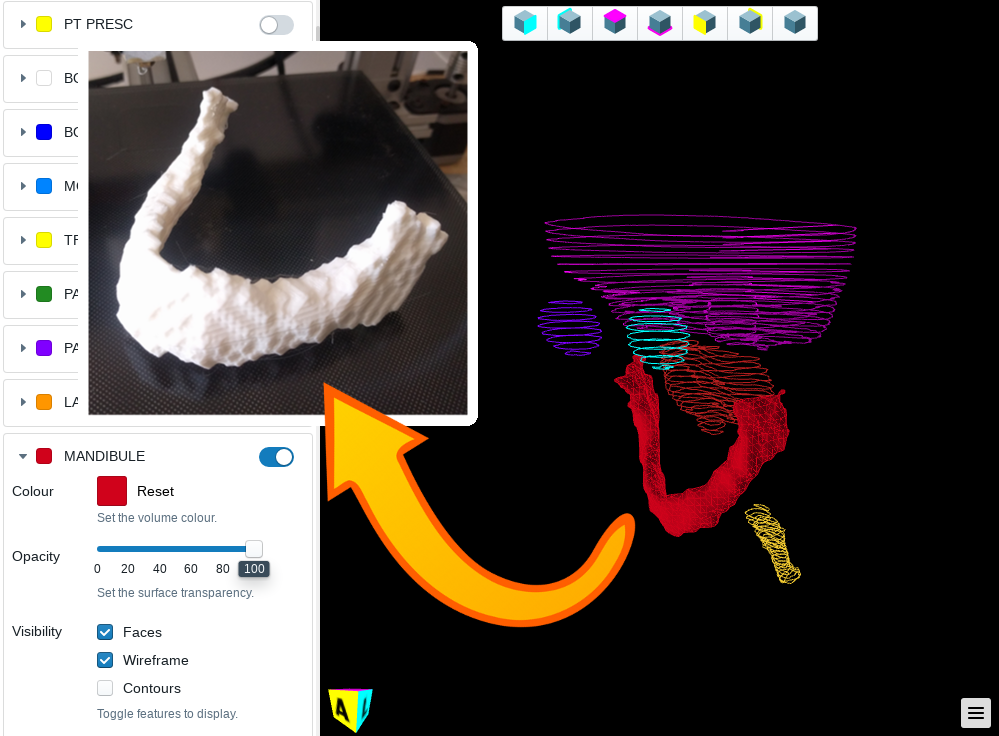
Get In Touch
If you have any questions about Contour Exporter please send me and email ([email protected]). You can also read and comment on this article on LinkedIn!