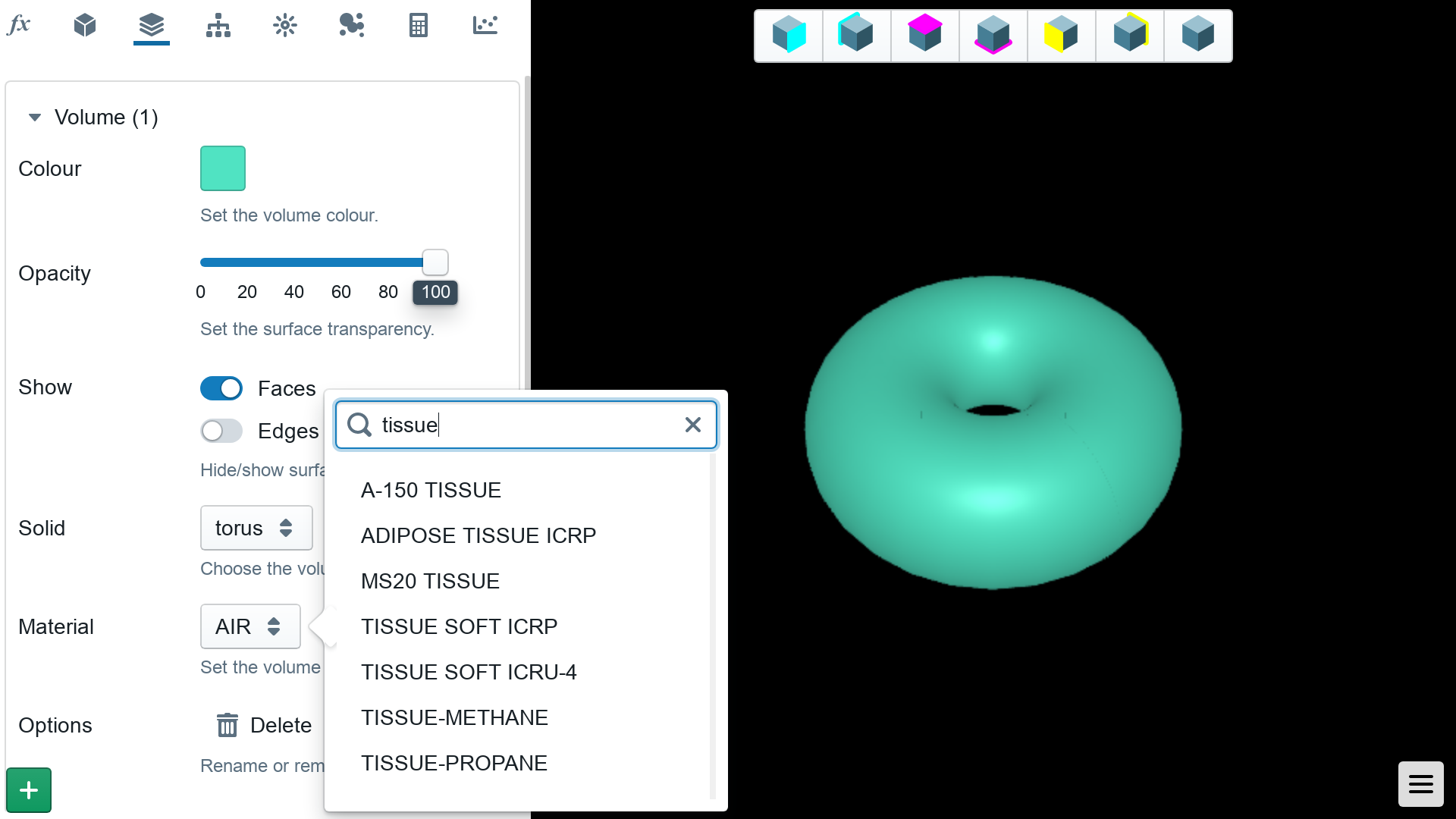Solid
In Shielding Studio you can use volumes to apply material and appearance attributes to multiple copies of the same shape. You can choose which shape to use for this volume using the Solid drop-down menu. Only shapes that you have defined previously will appear here.
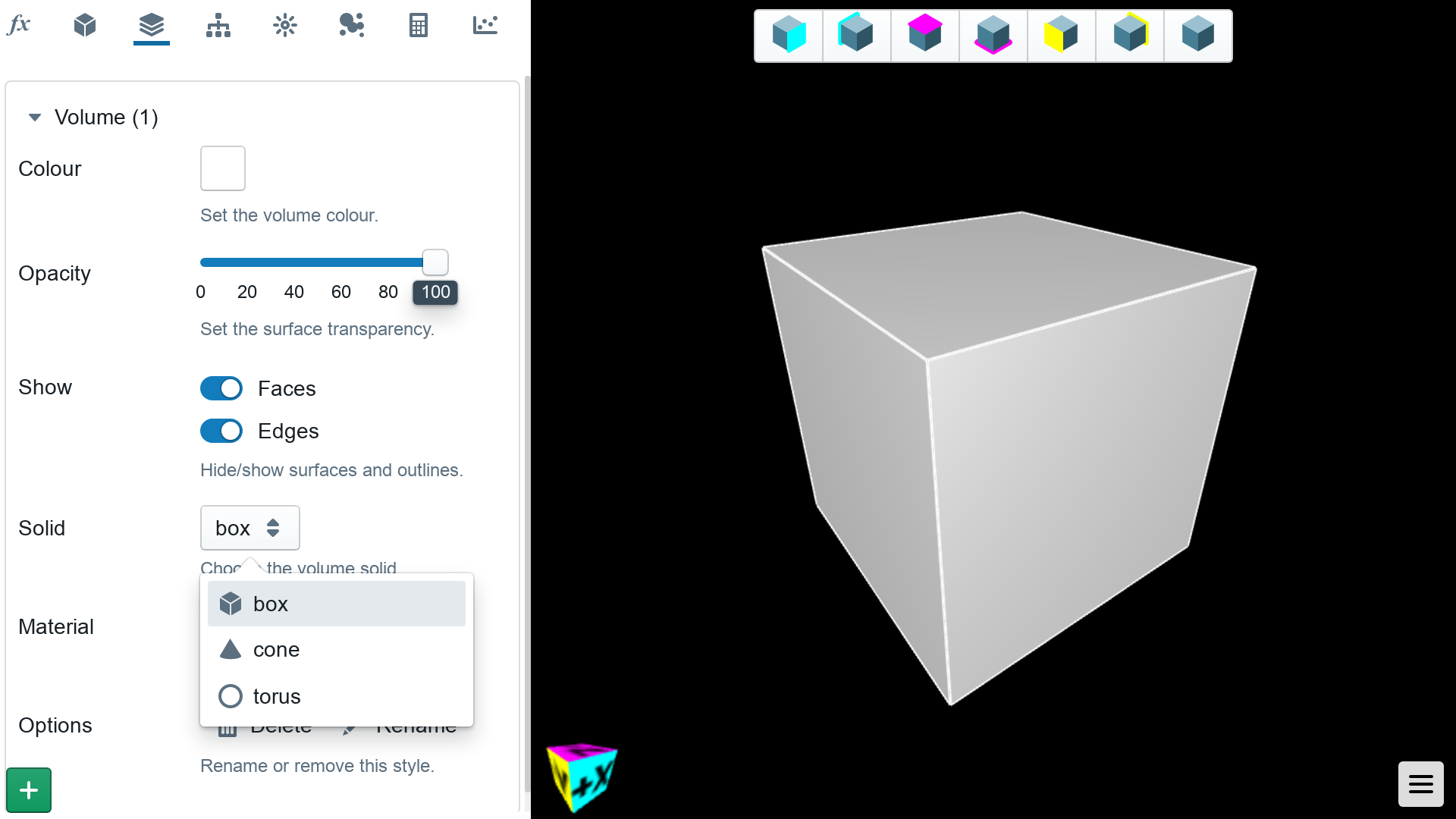
Appearance
You can control the colour, opacity (transparency), and whether or not to show faces and edges for this volume by clicking on the relevant controls. Sometimes you might want to hide a volume altogether - there are options for that when you assembly your volumes into a setup.
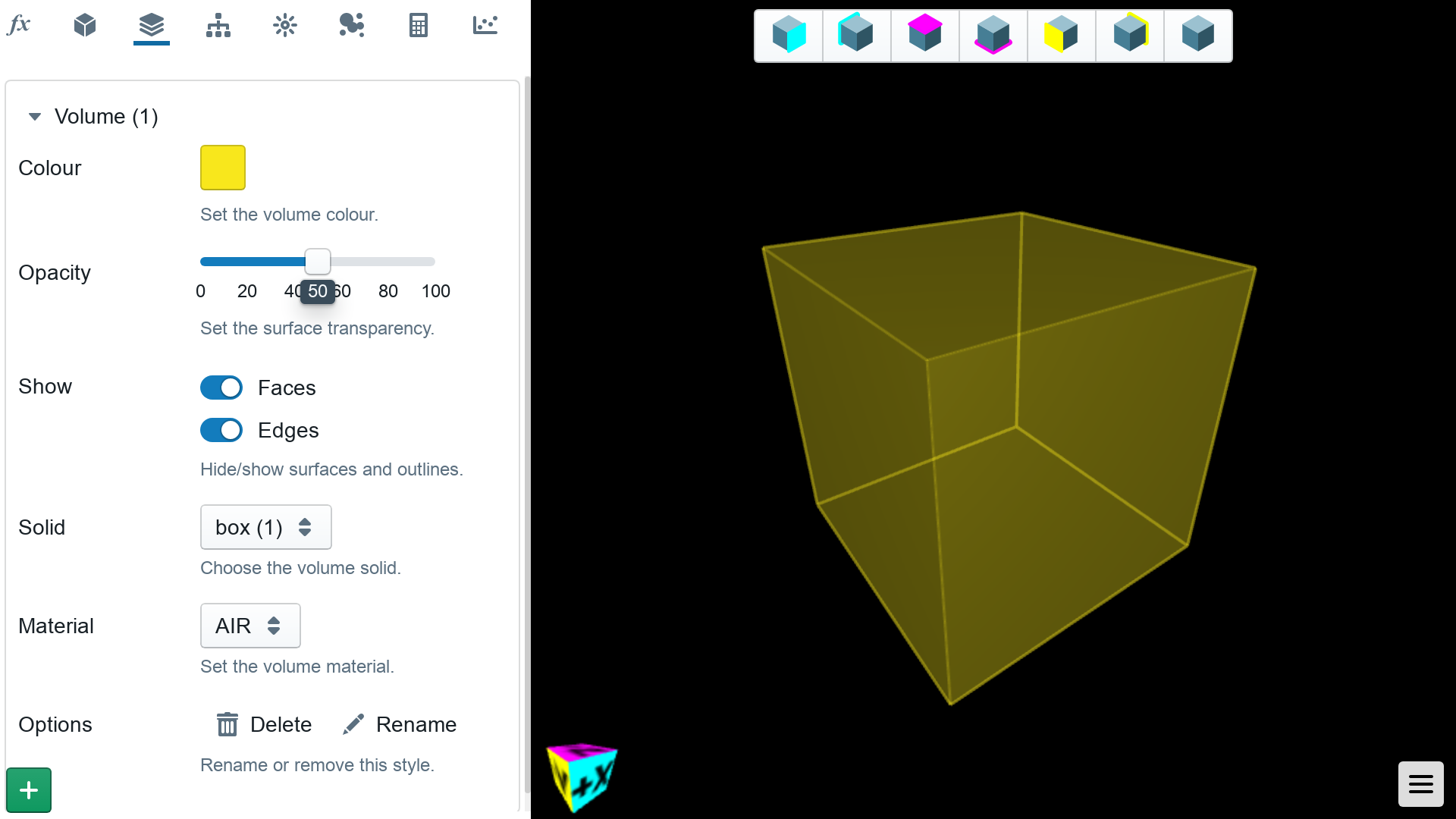
Materials
Material properties are the most important aspect of a volume, other than their shape. Various NIST, ICRP, and ICRU materials can be found in the Material drop-down menu. Use the search box to find a material of interest. Both compound and elemental materials are available for use.