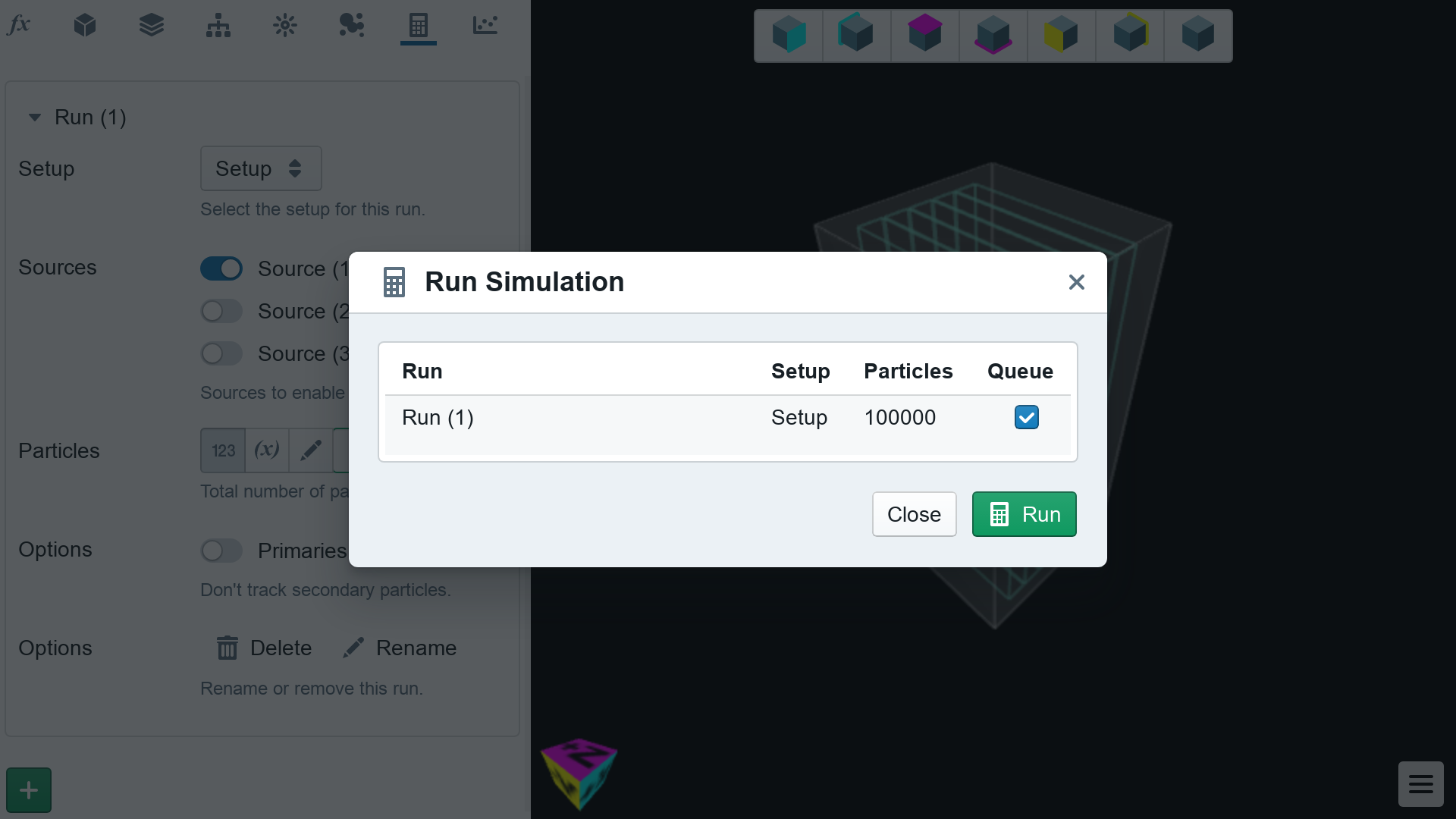Particles
The number of primary particles to release dictates how long a simulation will run for. If you can tollerate a longer simulation time, or you seek imporoved statistical uncertainty, increase the number of primary particles to release. Internally, Shielding Studio calibrates for the number of particles released versus the nominated activity of your sources. Changing the number of particles won’t effect the absolute value of the calculated dose.
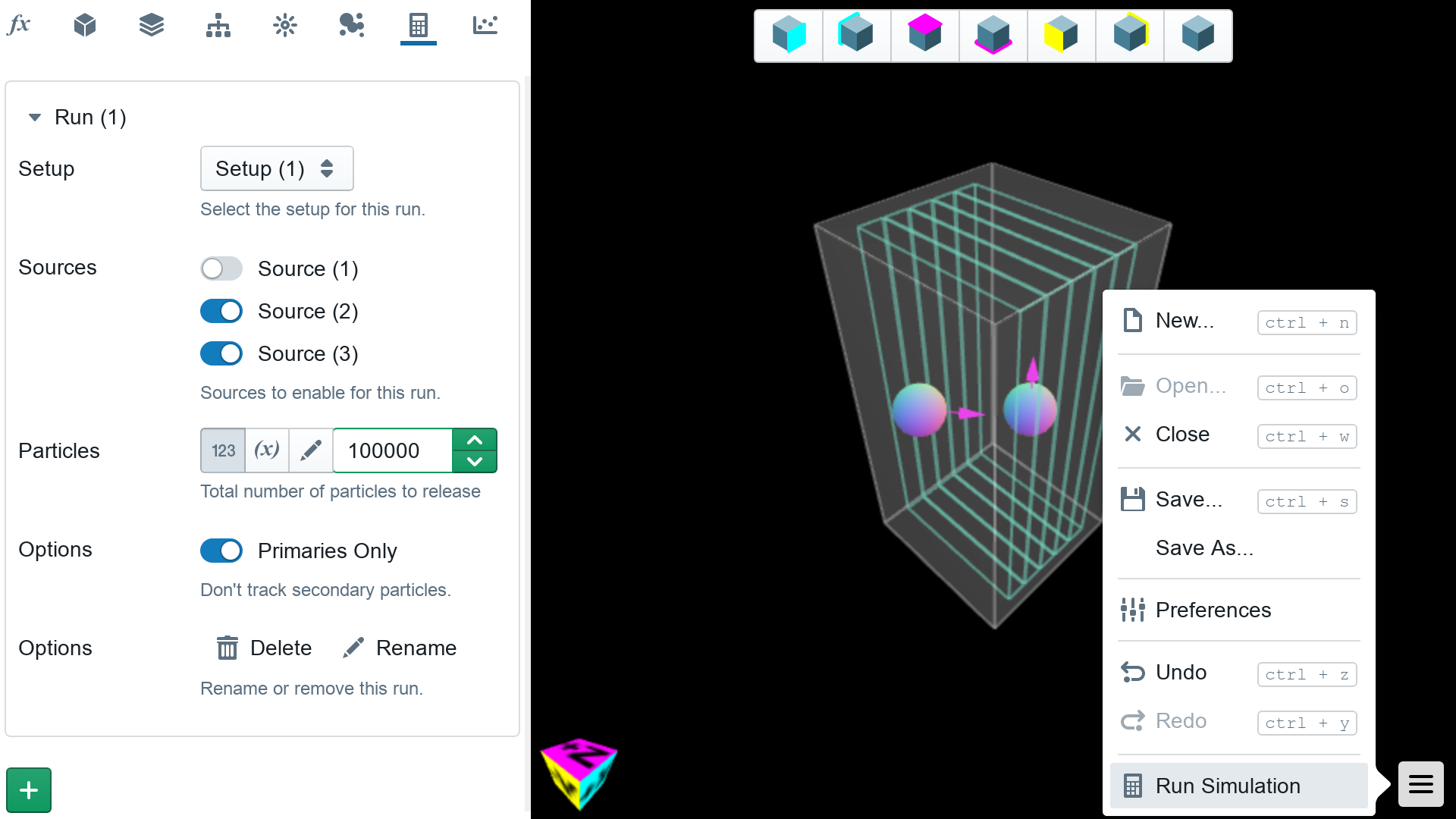
Primaries Only
Simulations can be performed in less time by ignoring secondary paricles, and tracking primary particles only. Depending on the energy of the primary particles, this may or may not have a statistically significant effect on the calculated dose. Running a simulation twice, with and without the primaries only option set is a good way of checking this.
Running a Simulation
To run a simulation, choose the Run Simulation option from the Main Menu. In the dialog, queue up which runs you wish to simulate, followed by clicking on the Run button. Once your simulations have finished you can close this dialog. If you want to terminate a simulation, click on the cancel button that appears when simulations are running.