The preferences dialog, which can be accessed from the main menu, allows you to set the which visual elments are shown by default, as well as the projection of the 3D viewing area.
It is also possible to set the level of zoom applied to the user interface. This is useful if you are using a high resolution montior, or a tablet.
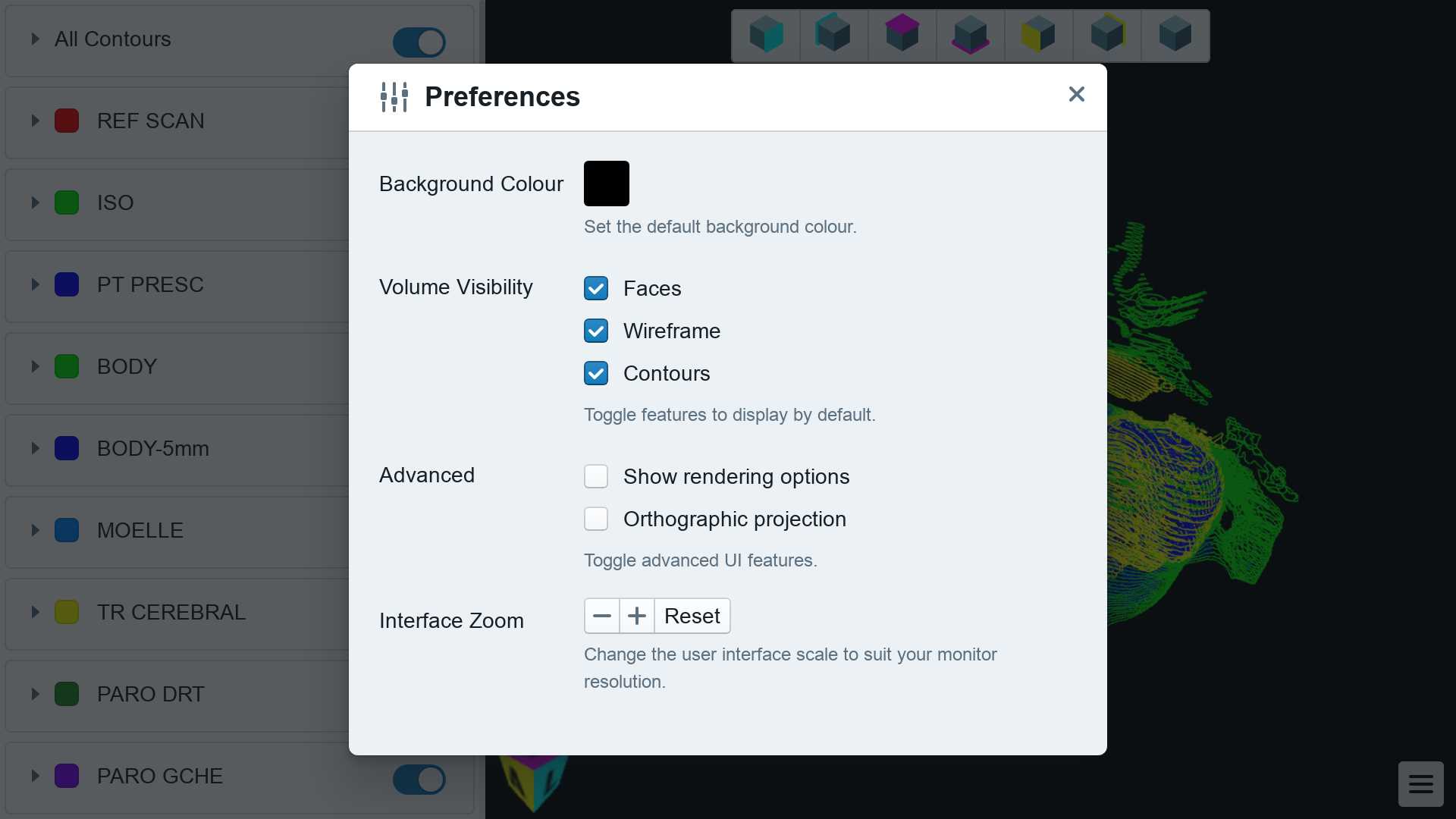
Rendering Options
Enabling the rendering options checkbox shows advanced features for controling how transparent features in the 3D viewing area are drawn on the screen.