Export Settings
Once you have generated some meshes, you can export them in various plain text file formats including STL, PLY, OBJ, GDML, and DXF. Choose the file format that best suits your use. STl, PLY and OBJ files are most commonly used for 3D printing. DXF may be more suited to CAD applications. Only contours that have meshes are made available in this window for export. Choose the meshes you want to save, along with your target file format, and click on Export.
Depending on the file format, colour information is also included where possible. You can also choose whether or not to save your meshes into one file, or save each mesh into its own file.
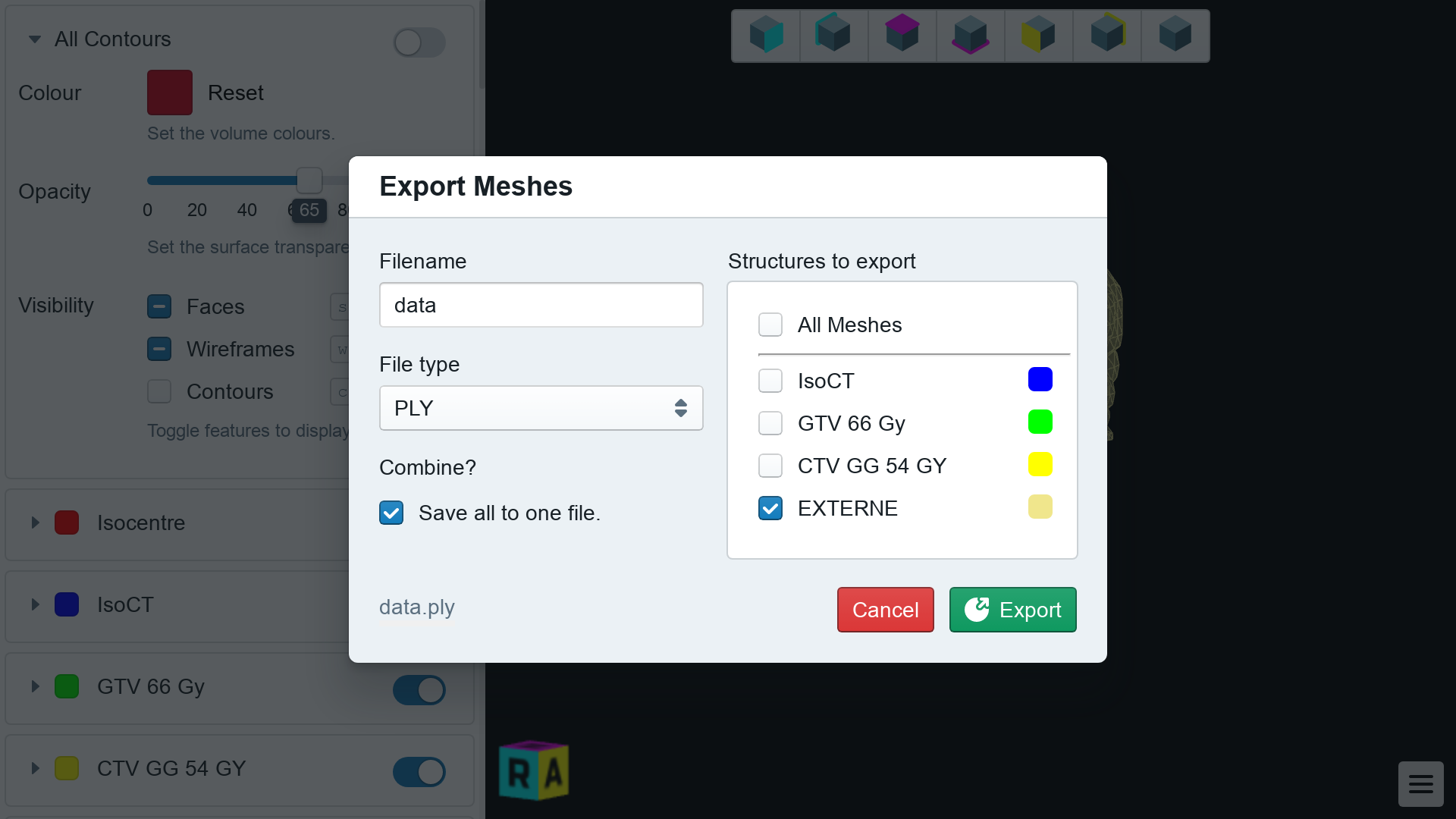
Exporting Points
If you are only interested in the points which define each contour, you can export those as well, without generating meshes. To do this, choose the Export Points option in the main menu, and follow a similar process to exporting meshes.
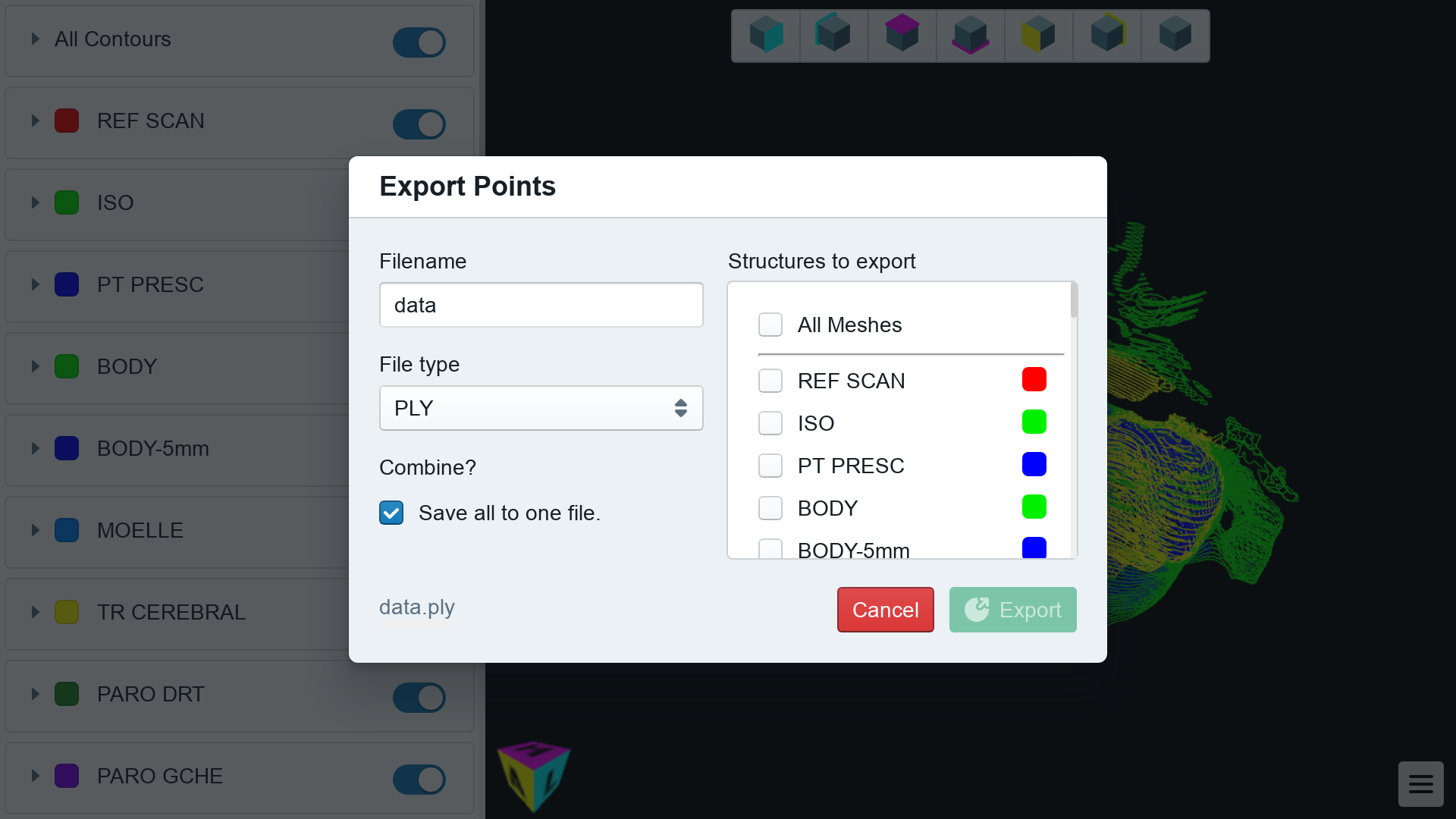
Export Image
Rather than taking a screenshot, you can use Contour Exporter to compose images of the scene to your exact specifications. Choose the Export Image option from the main main, choose the background colour and image size you want, and save your image.