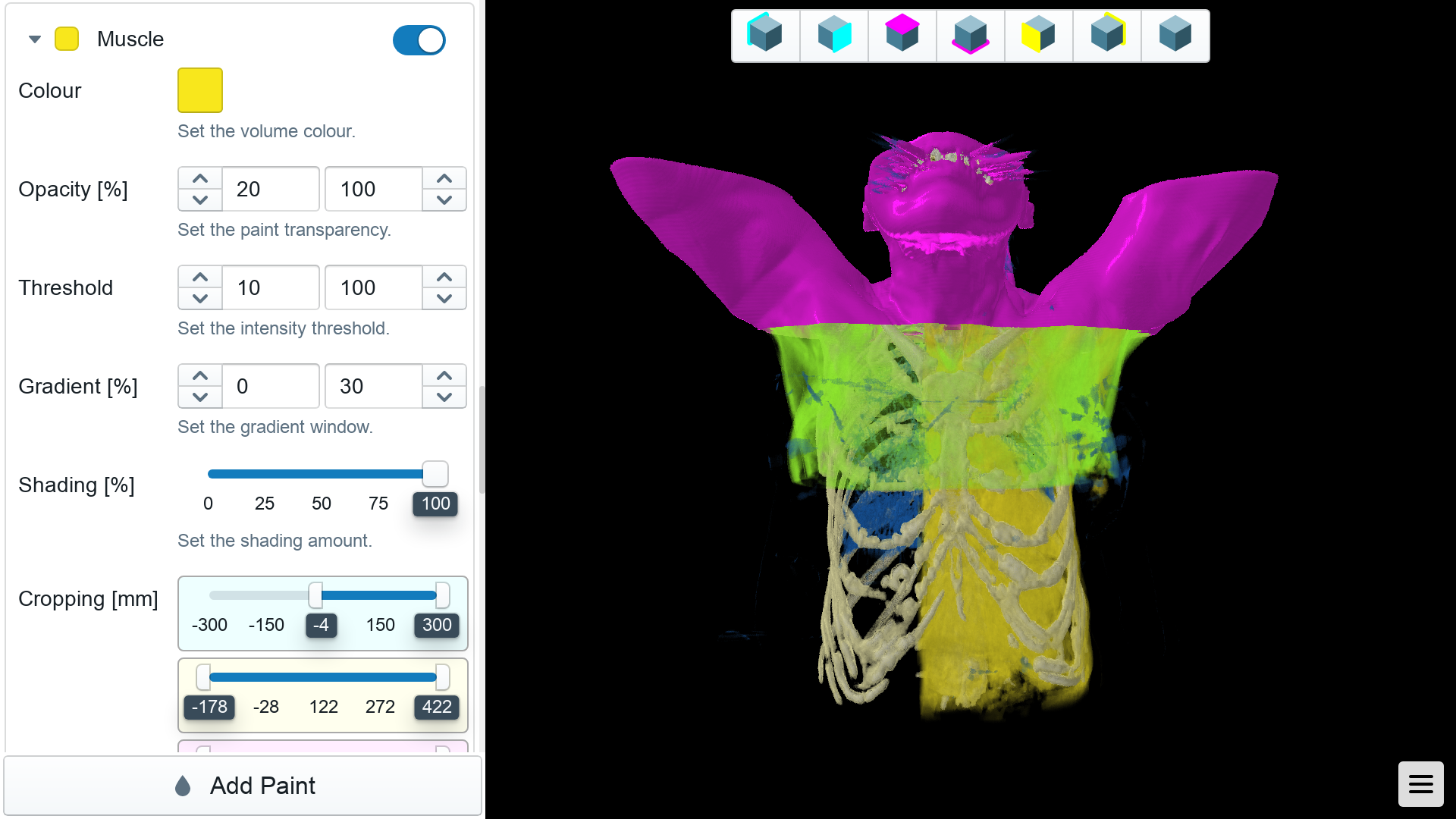Appearance Options
When you have isolated a part of the anatomy that you are interested in, appearance options can be applied to this data. You can set the colour, opacity (transparency), and the visibility of the data. The switch at the top right of each panel controls the visibility of this paint.
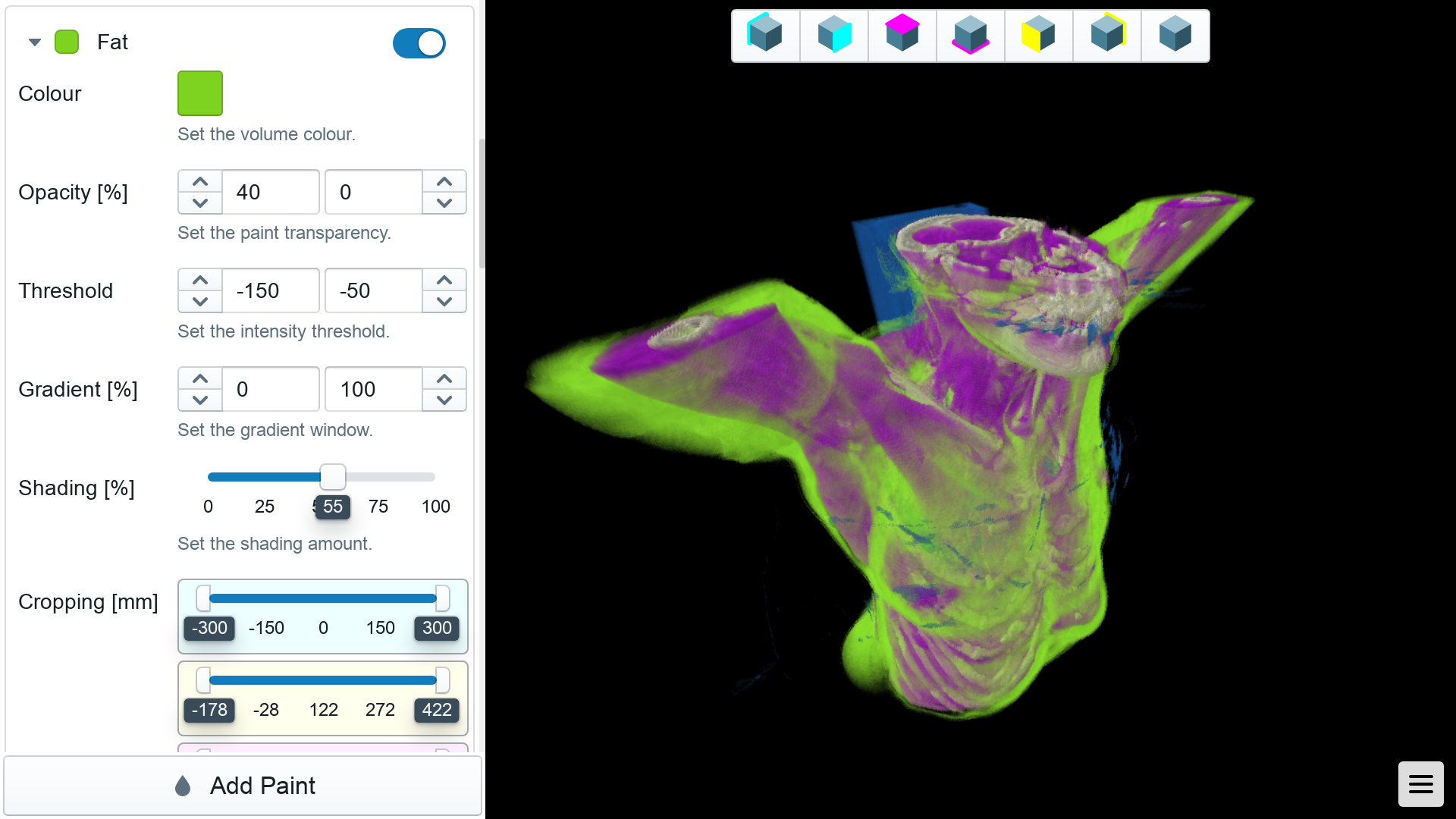
Threshold and Gradient
Use the threshold and gradient controls to isolate the parts the anatomy that you are most interested in. Appearance options will only apply to the data that is found within these ranges.
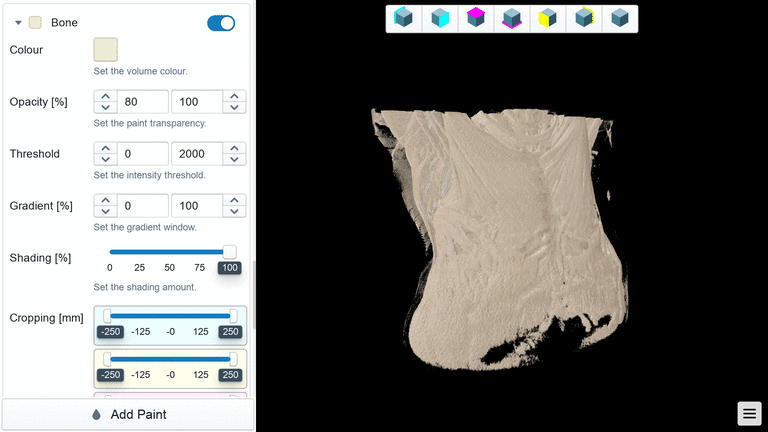
Shading
content: ' Shading controls how sensitive the paint is to light reflections. More shading reveals more detail on the surface of the paint.
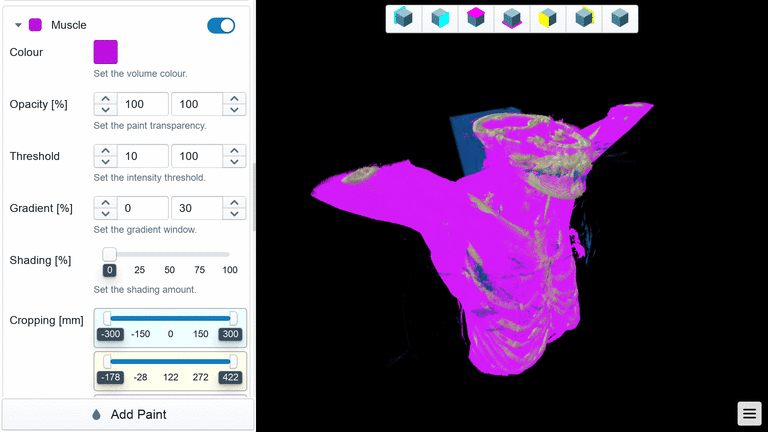
Cropping
content: ' Each paint can be cropped so that it is only applied in a specific region of the dataset. This can be useful if you want multiple regions with similar threshold and gradient values to have different appearance options.