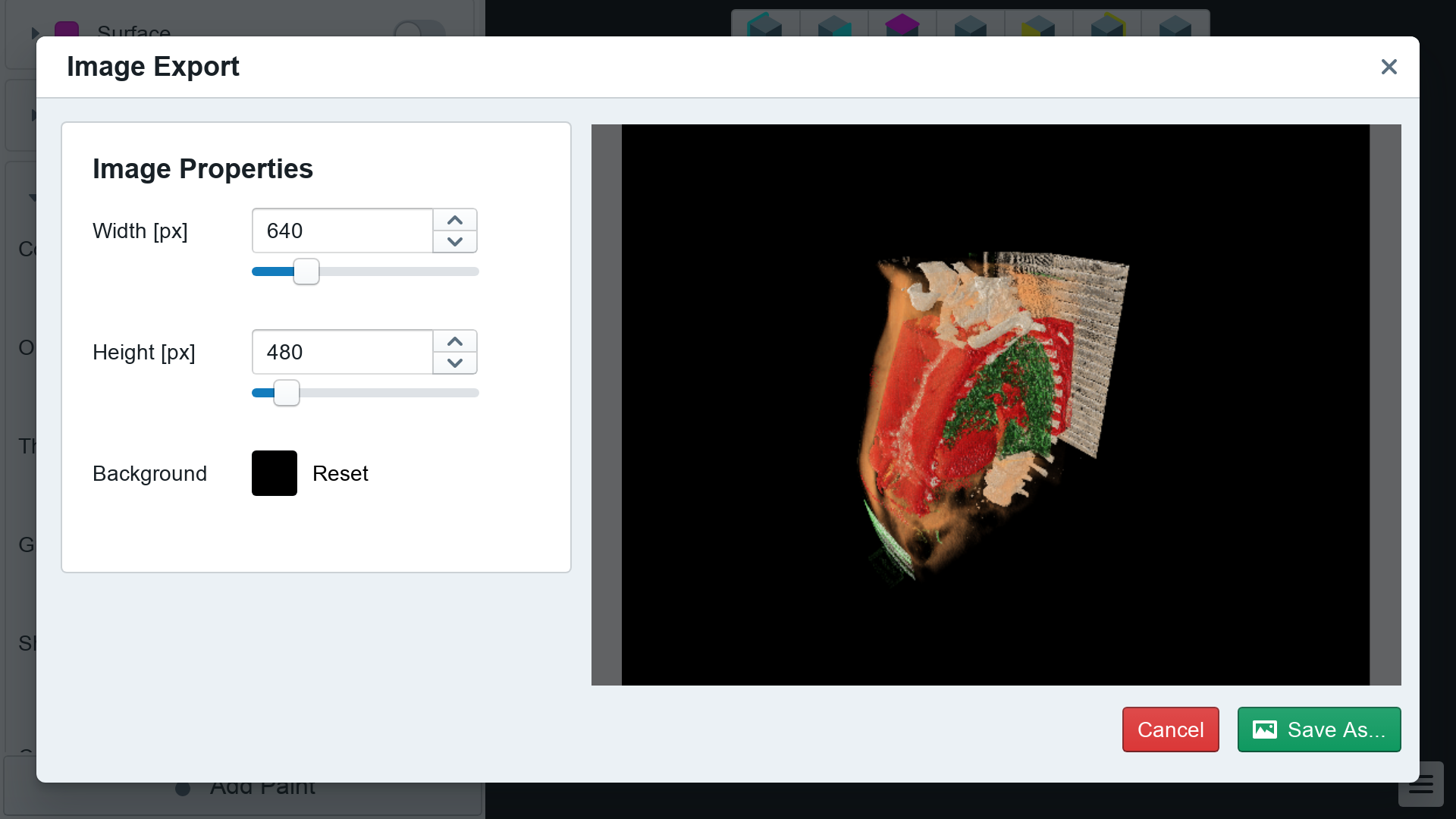Export Settings
From the main menu, click on Export Image, to save a screen shot of the current scene. In the dialog box you can choose the size of the image you wish to save, as well as set the background colour.
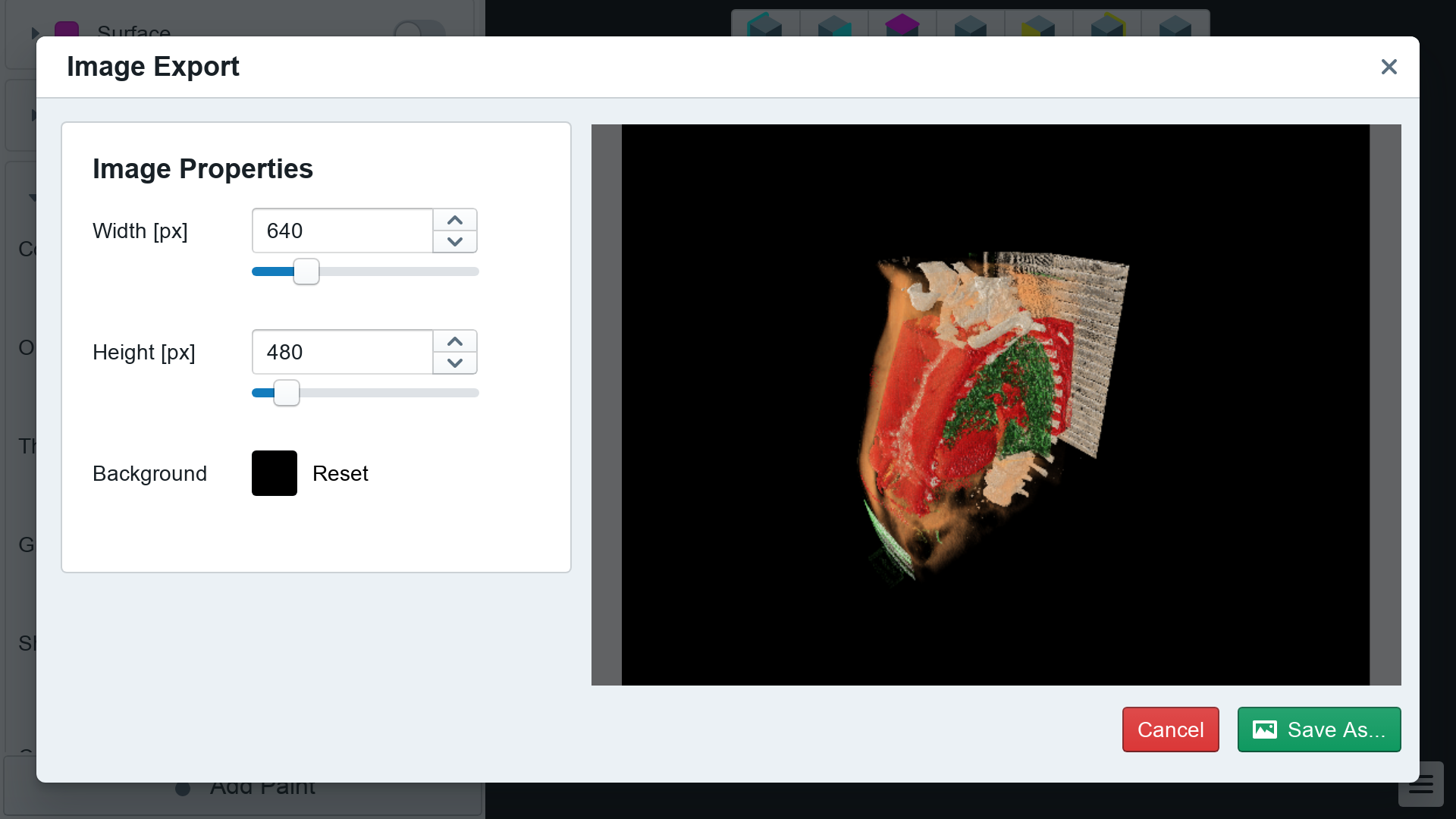
From the main menu, click on Export Image, to save a screen shot of the current scene. In the dialog box you can choose the size of the image you wish to save, as well as set the background colour.