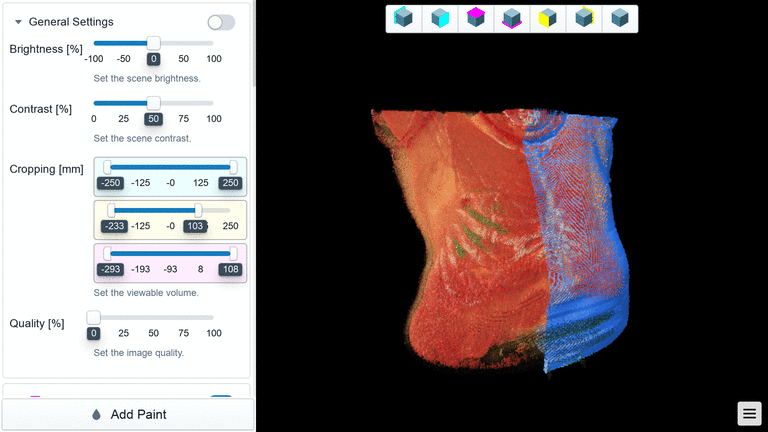Brightness and Contrast
The brightness and constrast controls allow you to boost the colour in the scene. This is especially useful if you have a lot of transparent material against a black or white background.

Cropping
When you crop the data in the general settings area, data is cut away for all points. It is a global crop. You can also highlight the cropping slider and use the arrow keys to step through your data.
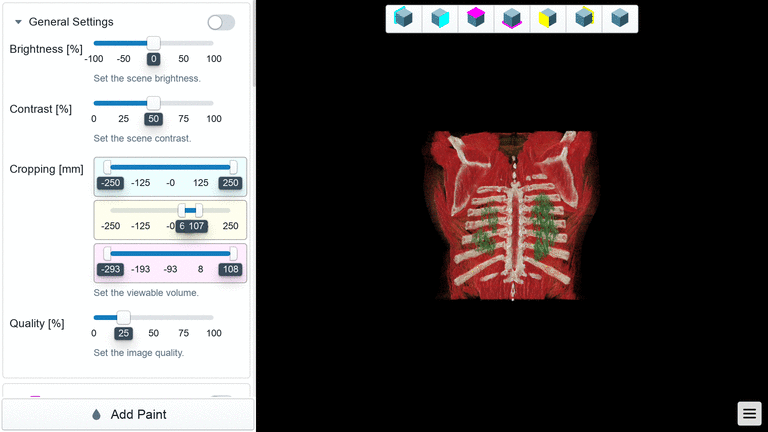
Quality
Depending on the performance of the GPU in your computer, adjusting the quality might imporve the performance of Body Paint, especially when you are interacting with your data in the 3D viewport.